Local Form Configuration File
To configure any custom form for using Form Processor Pro 4.1 you need to edit personal form configuration file named form.cfg. It must be located in the same folder with the form in question. This configuration file contains variables of following types:
Page transition:
_browser_outNo
Specifies next page in the sequence to which you are taken after pressing Submit button on the web form, where No - page order. Leave No blank for the first result page
Example:
_redirect
Specifies page to which you are redirected after pressing Submit button on the web form. Does not process any data, used for redirect purposes only. If you want to output submitted fields, you should use _browser_out instead.
_error_path
Specifies file given out to web visitor if any error with form processing occurs.
_error_url
The same as _error_path, but URL is given instead
Template configuration:
_send_emailNo
Specifies e-mail message templates in its value, where No - number of file.
Example:
You have following variables defined in your form.cfg :
Thus, after submission, Form Processor Pro 4.1 will process three e-mail templates, and three e-mail messages will be sent.
_out_file
This variable specifies the file of log template. Using this variable you will be able to create log files, textual database files, CSV files or any other file with custom format.
_round
If used, sets the number of precision digits in round() function. (See section Field Types / Round Function for more details)
_captcha
Specifies the look of the CAPTCHA feature, a generated image with random alphanumeric combination for preventing your forms from scripted submissions and spam. Works with PHP version only. Possible values are:
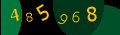
|
_captcha = 0 |
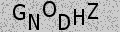
|
_captcha = 1 |
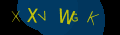
|
_captcha = 2 |
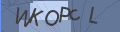
|
_captcha = 3 |
Type 0 is default and uses digits only. Types 1 and 2 use CAPS letters only, and Type 4 is mixed register letters. Please note that this variable also can be set in basic form configuration file (formprocessorpro.cfg), making possible to set a global CAPTCHA format for all your forms.
you can use variable attachments_path in form.cfg if you want to override its value for the current form.
You can override variables set in form.cfg by creating fields with the same name in the form itself, e.g., <input type="hidden" name="_redirect" value="home.html"> will redirect user to page home.html right after pressing Submit button, regardless of _redirect value set in form.cfg.


