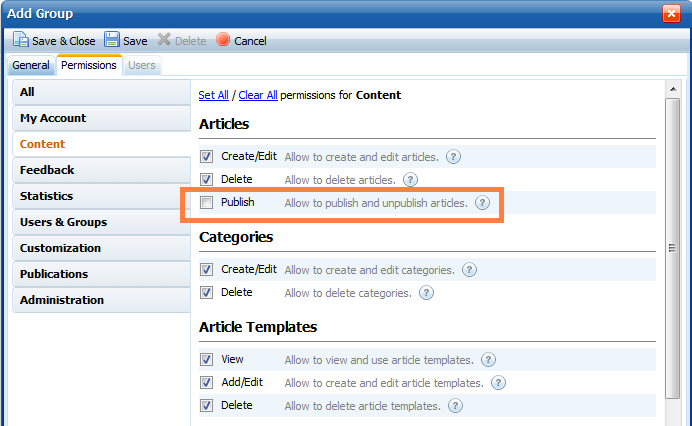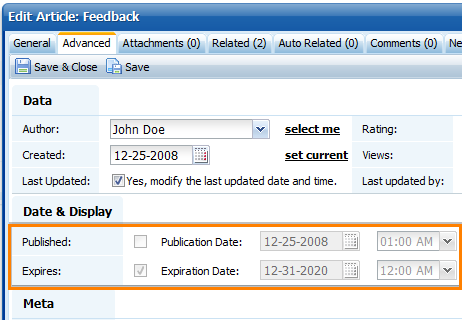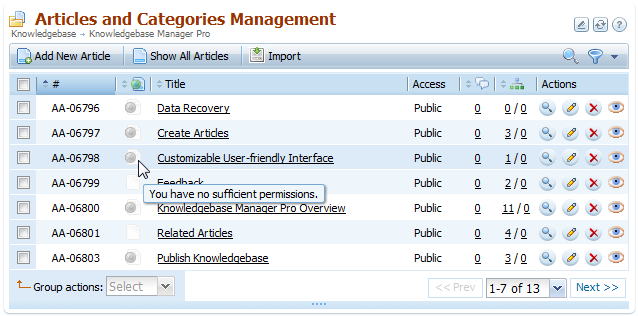Workflow is a must have feature for a company that consists of more than one person. Authors create new articles that need approval by moderator or manager before being published.
Role of a user is defined by his ability to change the "Published" status of articles (this status defines if the article is visible to the public, i.e. to anonymous users and Client users). This can be done in the group permissions settings.
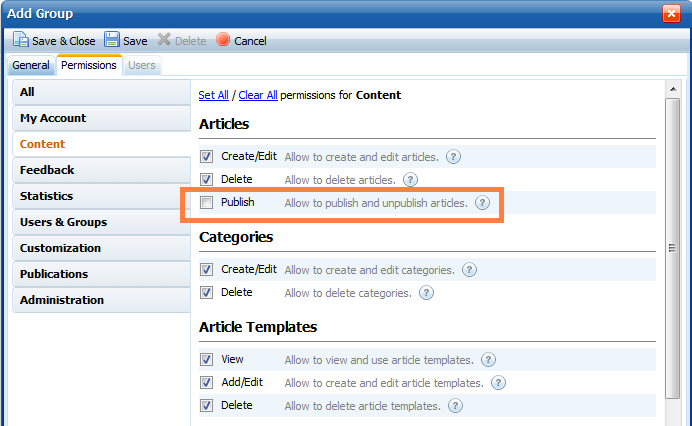
You can see on the screenshot above that Authors group doesn't have "Publish" permission.
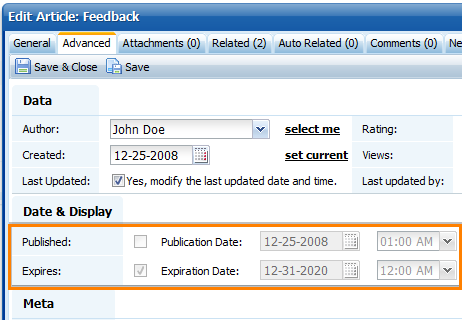
What does that mean? It means that a user from the Authors group can create an article, but he cannot publish it. So until an approver (that has "Publish" permission) checks and publishes the article, it won't be visible to users that are not logged in (e.g. your customers).
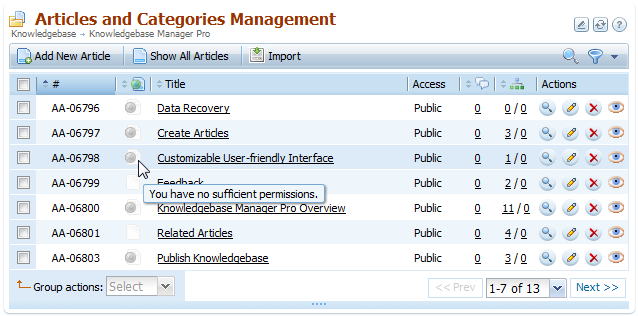
The screenshot above shows how articles grid is shown to a user that doesn't have permission to publish/unpublish articles. You can also see that articles "Feedback" and "Related Articles" are not published yet.
Please note that email notifications are not sent when not published article is created, or when someone published it.