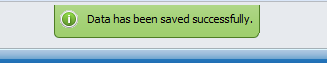| |
| |
Unable to save CSS styles
| Author: Edward Hardin Reference Number: AA-00539 Views: 8598 Last Updated: 08/10/2010 01:17 PM |
0 Rating/ Voters
|
     |
When you click "Apply Changes" or "Save Draft" while you're editing CSS style, you see a green message at the top saying that data has been successfully saved. 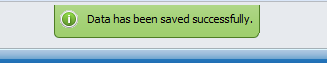
Though, it doesn't really save your CSS styles - because you cannot see the latest changes on the front-end. This may be caused by one of the following reasons: - This CSS style does not belong to the active theme.
This means that you're editing a theme that is not currently active front-end theme. To check this, go to Customization > Styling and Front-end Settings and check the Template setting. You may want to change current theme there.
- You're clicking "Save Draft".
This means that you do not change the front-end theme. Instead you're saving the recent changes to a draft, so you can later continue to work with those changes and apply them later by clicking "Apply Changes".
- CSS styles are not getting saved due to PHP settings.
General Styles section that includes all default front-end CSS styles has quite a big size. It is different for every theme, but maximum is about 90Kb. Check the following parameters in php.ini. They must be at least 100Kb (or better even more):
Please note, that "post_max_size" is usually set in Mb, e.g.: 128M, and suhosin.post.max_value_length and suhosin.request.max_value_length are being set in bytes.
Also, it is possible that you do not have any of these "suhosin" directives in the PHP config file. It means that these directives doesn't limit the POST size, and you do not need to add them to config.
|
| |
|