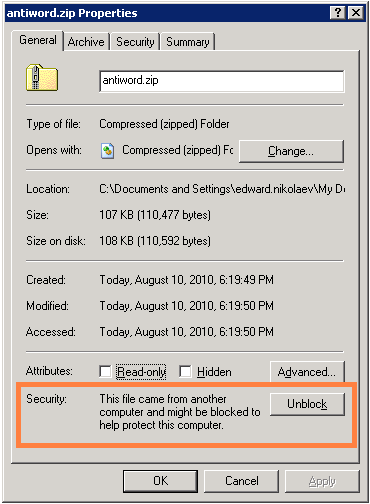| |
| |
General Settings gets frozen and shows infinite loader
| Author: Edward Hardin Reference Number: AA-00541 Views: 11412 Last Updated: 08/10/2010 03:25 PM |
0 Rating/ Voters
|
     |
The General Settings page is no longer loading. It just shows a message saying "loading..." but never comes up. It is most likely that you've installed attachments indexation plugins recently, but something went wrong. This guide will help you to troubleshoot this problem. When you go to Administration > General Settings, KMP launches a test for each attachment indexation plugin to find out which is present and working correctly, and which is not. If one of the plugins will get frozen, it will also freeze the General Settings page. - Please check permissions to the cmd.exe (it is located in C:\WINDOWS\SYSTEM32\ folder) and all attachment indexation plugins (they are located in \admin\application\libraries\search\plugins\ folder of KMP). If your server runs under IIS, you should grant the Internet Guest Account, NETWORK SERVICE, or IUSR_SERVERNAME (depending from IIS settings) with the read and execute permissions to all these files. If it is Apache server, you should check which user runs the Apache process and grant read and execute permissions for that user.
- Windows systems often has security issues. For example when you download and exe or dll file, it gets blocked "for security reasons". In this case, you need to open properties of each file (right click > properties) and click on the "unblock" button.
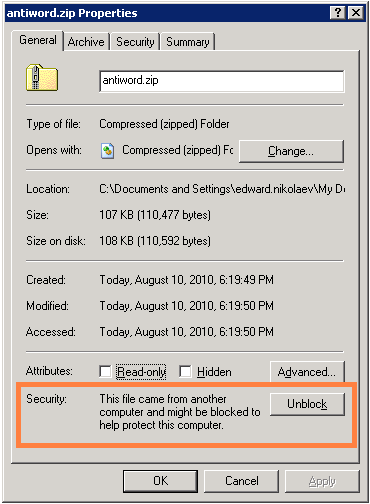
- We strongly recommend you to update to the latest version of PHP. These plugins work under PHP v5.3+ correctly. Earlier versions of PHP have bugs and may freeze when launch external programs (e.g. attachment indexation plugins) using Windows command line.
|
|
|
|