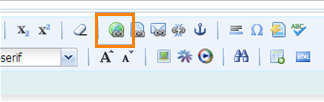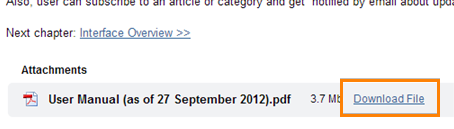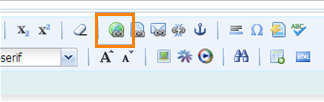You can attach a document to an article, copy the attachment
URL and use it when you create a link in any article and even any
other external web page.
To copy the attachment link,
1) Open the article with the attachment in the front end.
2) Right-click on the "Download File" link.
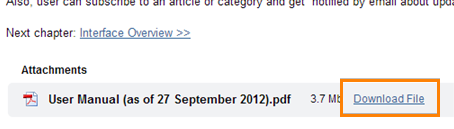
3) Select the "Copy link location" or "Copy link address" option in the menu (it may vary in different browsers).
4) You can now insert this link when you're editing an article using the "Create Link" function on the editor toolbar.