| |
| |
How to disable CAPTCHA
| Author: Edward Hardin Reference Number: AA-00730 Views: 13104 Last Updated: 08/09/2012 11:39 AM |
0 Rating/ Voters
|
     |
There are multiple places where CAPTCHA protection is being used to avoid automated submissions of forms in your knowledge base. All CAPTCHA's are turned on by default. This article explains how to deactivate them. All settings related to CAPTCHA's are located on the Customization > Styling and Front-end Settings page of the Control Panel. Please go to that page first. Ask Question FormYou can find the option to deactivate CAPTCHA on the Ask a Question tab: 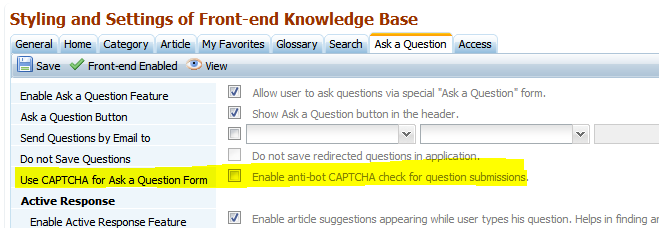
CommentsCAPTCHA for comments can be deactivated on the Article tab: 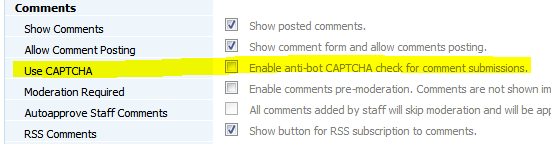
Article RatingsCAPTCHA for article rating can be deactivated on the Article tab too:
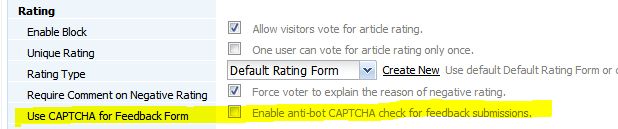
User RegistrationCAPTCHA for user registration can be deactivated on the Access tab:
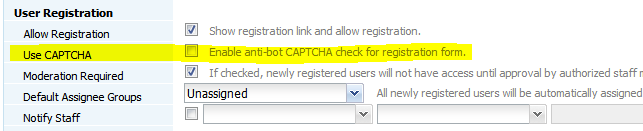
|
| |
|


