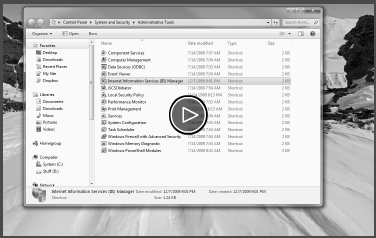This article lists optional tasks that you can perform after installation of KMP to enable additional features like attachments indexation and Active Directory connection. It also has recommended settings for server software, such as PHP, Apache or IIS.
Recommended Settings
Recommended PHP settings:
If some of the settings above are not allowed by your company policy or system administrator doesn't allow them, you can setup recommended minimal PHP settings:
Recommended FastCGI Settings (for Windows + IIS only)
For IIS6
Find the fcgiext.ini file. This is FastCGI configuration file and by default it is located in the C:\Windows\System32\inetsrv\ folder. Specify RequestTimeout and ActivityTimeout parameters under the [PHP] section as shown below:
Restart IIS6 after changing the file.
For IIS7
Watch this short video to learn how to setup optimal performance for FastCGI
Ensure that the Administration Pack for IIS 7 is installed on your server! If not - please install it first, otherwise you wouldn't see the option for configuring FastCGI settings!
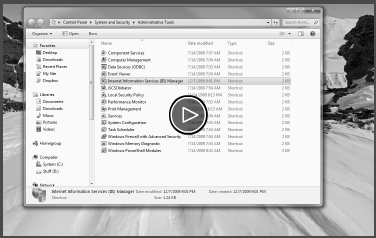
If you're using Microsoft SQL 2005
If you're using MSSQL 2005, you need to add a line to the KMP configuration file.
Post Installation Tasks (optional)
These tasks are optional and depend from your requirements:
If you want to enable authentication of LDAP server (e.g. Active Directory) users, setup connection to your LDAP server.
Setup attachment indexation modules that allow you to search within documents such as PDF, DOC, DOCX, etc.
Install the library that allows to export articles to PDF.
You can install URL Rewriting components to make KB articles URLs a bit more user and search engine friendly.
If you have problems with setting correct permissions for KMP files and folders, check the guide that explains how to do this efficiently.
You can improve application loading time with real-time HTTP compression and cache (suggestions for Apache).